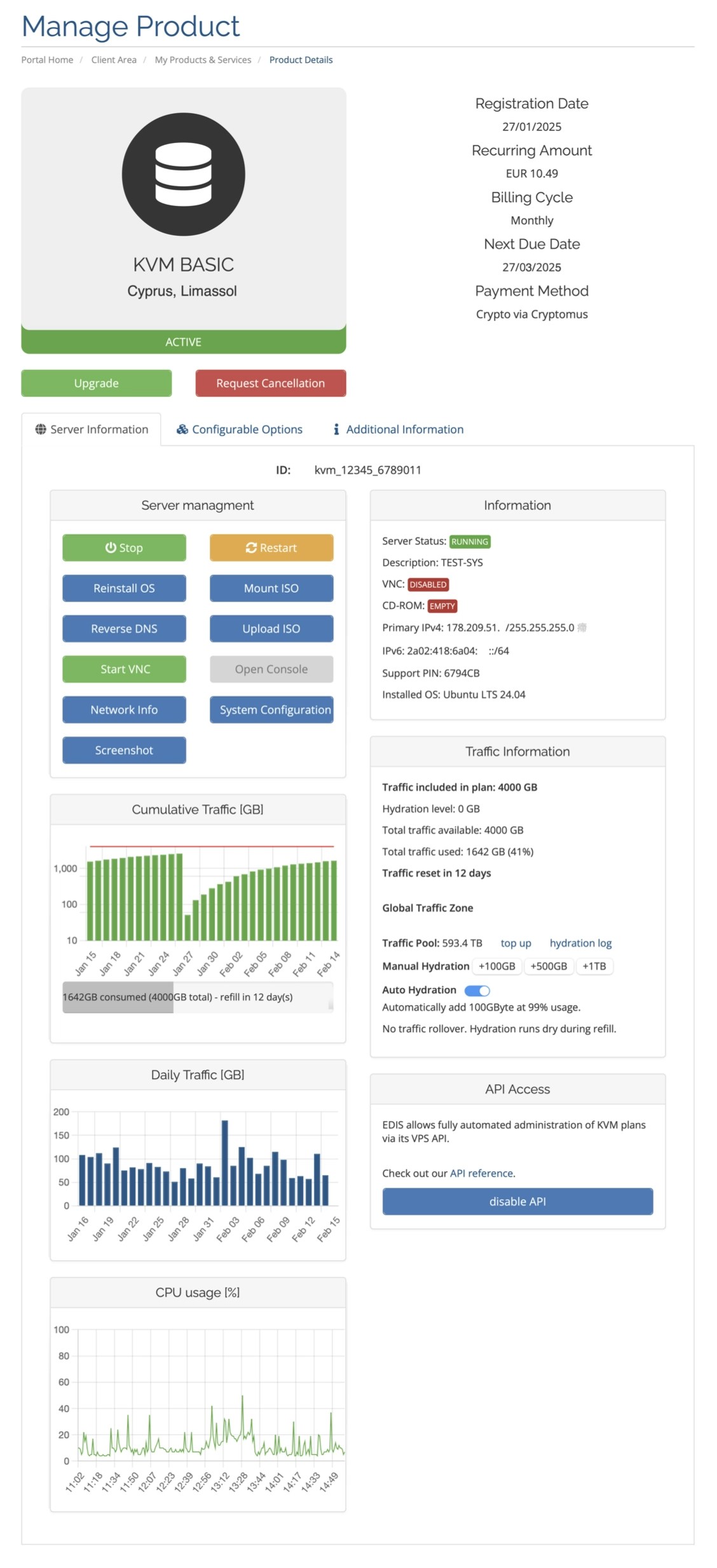Overview KVM management portal
Here is a short list of available features of our KVM Management portal .- Power Cycle Start / Stop / Restart your service
- 1-Click Installation of common Linux distributions CentOS 9, CentOS 8, CentOS 7, Debian 13 (trixie), Debian 12 (Bookworm), Debian 11 (Bullseye), Debian 10 (Buster), Debian 9 (Stretch), Ubuntu 24.04, Ubuntu 22.04, Ubuntu 18.04, Ubuntu 16.04
- 1-Click Installation of Windows Server 2022, 2019, 2016, and Windows 10
- Upload your own ISO (we are cloud-init ready), or mount provided OS ISOs
- Reverse DNS PTR record delegation for IPv4 and IPv6
- VNC Server Access your VPS with a desktop VNC client
- Console Access your VPS with through the provided web-based noVNC Console
- Screenshot: Pull a live screenshot from your server (without launching VNC)
- System Configuration Customize important hardware emulation settings (ethernet, display, boot timeout, cores vs sockets, vlan)
- Post-Install Scripts (automate your deployment)
- CPU statistics, Traffic statistics
- Detailed Traffic Information Plan traffic, used traffic, traffic refill/reset days
- Traffic Pool Traffic Zone, Traffic Pool Size, Manual Hydration Buttons, Toggle Auto Hydration, Hydration Log per VPS and Traffic Pool balance sheet for your entire account.
- Order API Automate the entire product lifecycle, including configuration, ordering and cancellations.
- Management API Automate and remote-control every technical aspect of your VPS hosting plans.
- Your servers Support PIN