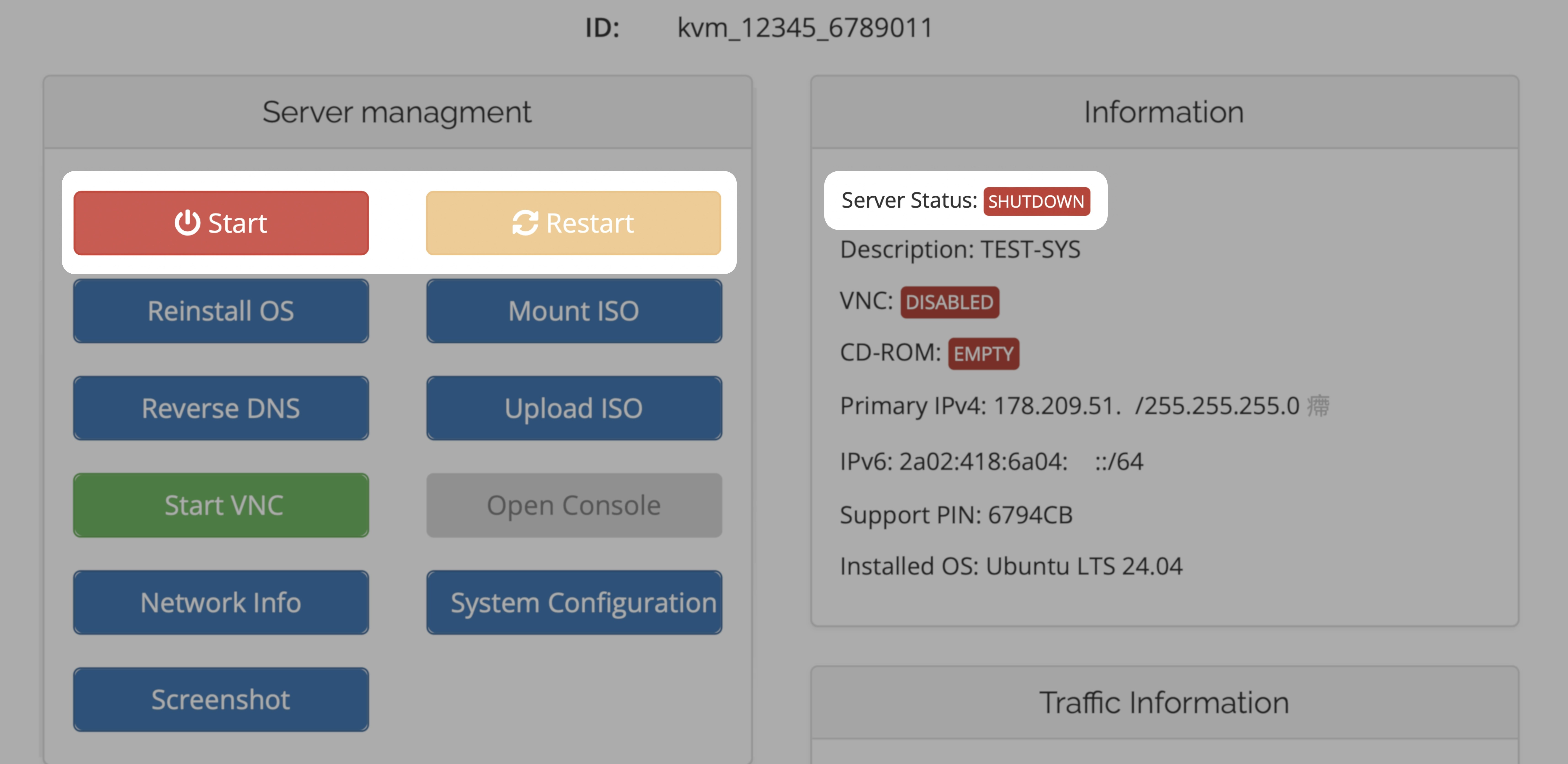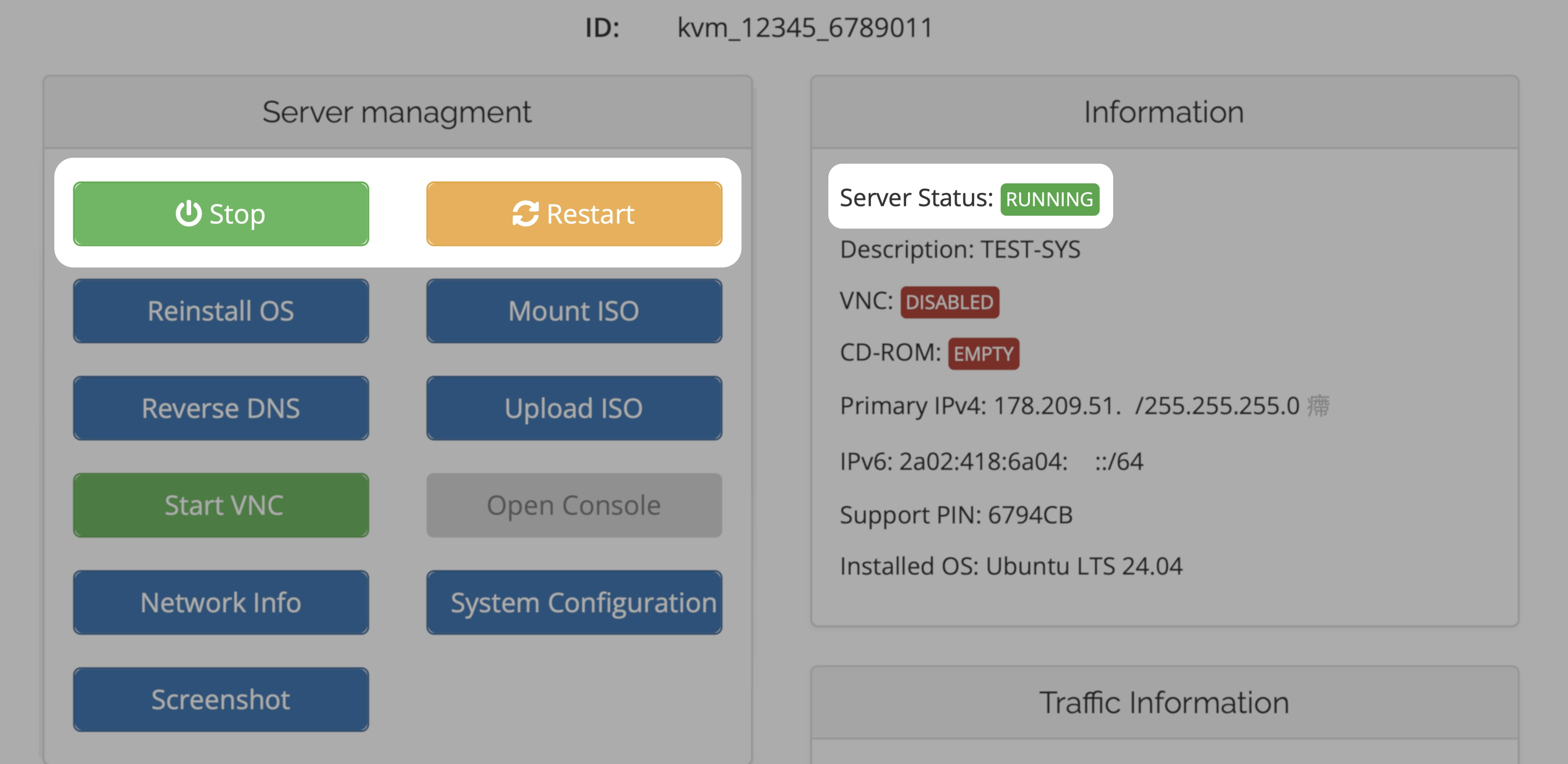Clean & Safe Shutdown (and Start)
You can trigger a shutdown with “shutdown -h now” or “halt” at the command prompt of your OS, followed by a “START” through the KVM management portal. This should be your preferred way to give your machine a clean cold-boot.Start / Stop and Restart Buttons
If your service is currently in SHUTDOWN state, you can Start your VPS. Regardless of the current state, you always have the option to Restart your VPS.