Using Your EDIS Global Support PIN
Where Can You Find Your Support PIN?
Your unique Support PIN can be found in the VPS management dashboard of EDIS Global. Follow these steps to locate your PIN:- Log in to Your VPS Management Portal: Access the Portal
- Select Your VPS: Go to the ‘Services’ tab and choose the VPS for which you require the Support PIN.
- Locate the Support PIN: Find the Support PIN at the bottom of the “Information” window where it is prominently displayed (see picture below).
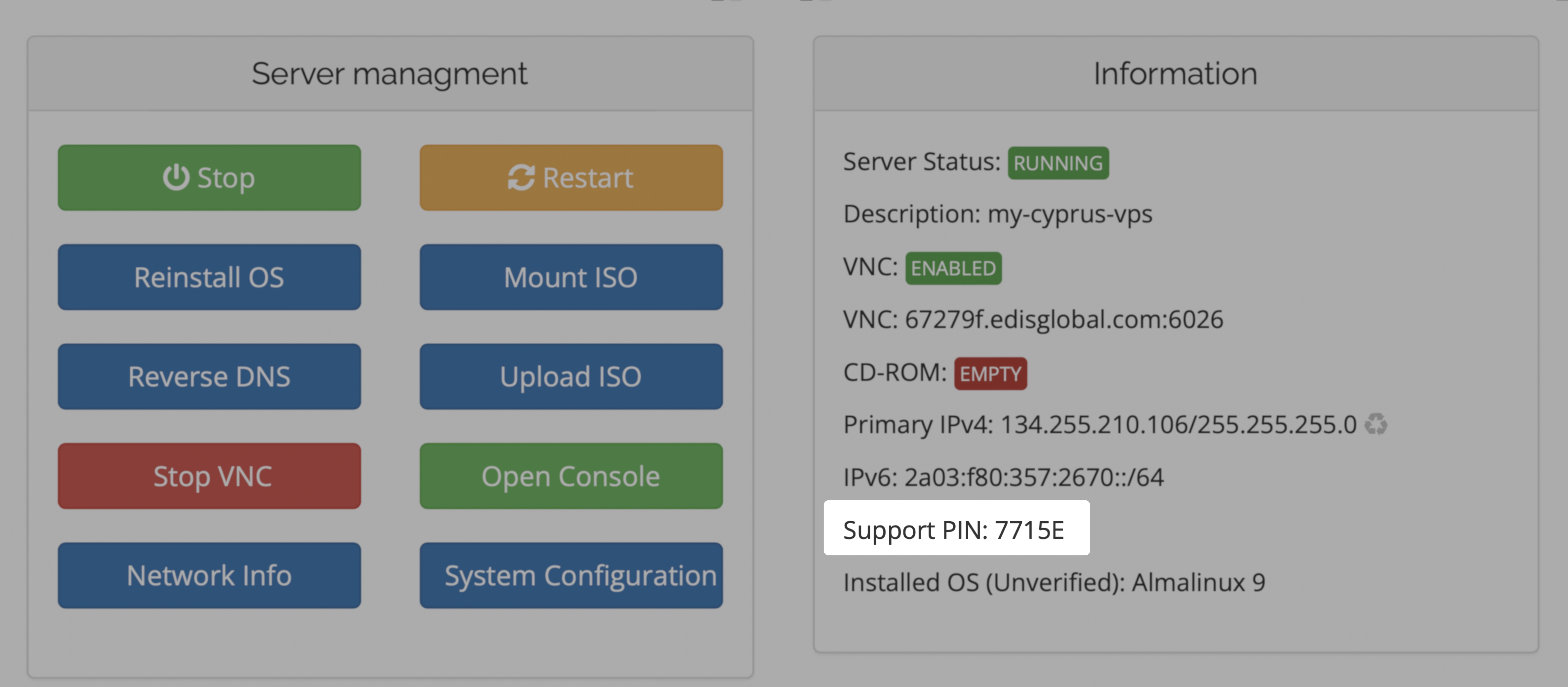
What is a Support PIN?
A Support PIN (Personal Identification Number) is a unique identifier assigned to each Virtual Private Server (VPS) managed through EDIS Global. This PIN acts as a security measure to ensure that any requests or changes to the server are made by authorized individuals. It is used as a form of second-factor authentication, adding an extra layer of security.When Do You Need the Support PIN?
The Support PIN is required when you:- Contact customer support for assistance with your VPS.
- Authorize certain actions on your server.
- Need to prove ownership or access rights, especially when requesting changes to account information, such as updating the registered email address.
How to Use Your Support PIN
Whenever you interact with EDIS Global Support, you may be asked to provide your Support PIN. Have it ready to:- Confirm account ownership
- Authorize changes or requests.
- Enhance the speed and efficiency of the support process.
- Keep Your PIN Confidential: Do not share your Support PIN with anyone who is not authorized to manage your VPS.