EDIS allows you to upload and install your own .ISO
Boot up a bare-metal backup of any server on your KVM. You can also provide custom distributions. Any i386 or AMD64 compatible operating systems can be run on your KVM. Use your own custom ISO file to manually install your VPS from the KVM management panel.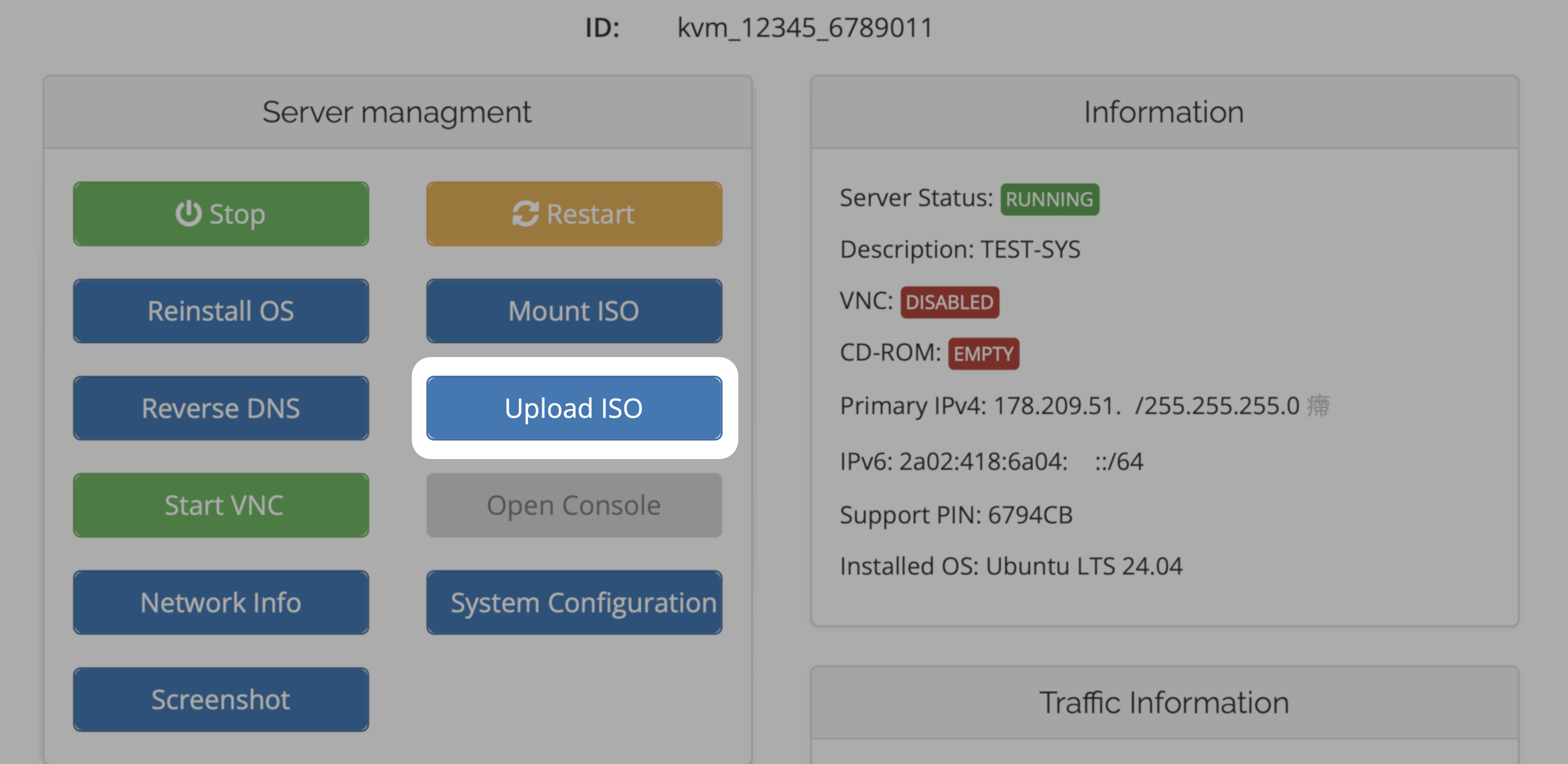
Let’s do it
Log in to your
Enter a valid (non redirecting) download URL
Please enter a direct HTTP or HTTPS link to your ISO file.
For example: https://example.com/image.iso
Non-Redirecting Link: This means the address points straight to the ISO file itself and does not redirect through any other pages or links. Using a direct link ensures a faster, more reliable download and easier verification.
For example: https://example.com/image.iso
Non-Redirecting Link: This means the address points straight to the ISO file itself and does not redirect through any other pages or links. Using a direct link ensures a faster, more reliable download and easier verification.
A custom ISO file will be available for 24 hours and will then be removed from
your account.