Quick Guide on How to Change IP Address on Windows Server via VNC
Here’s a revised guide on how to change the IP address on Windows Server, specifically tailored for users who are connected via VNC.Change IP Address on Windows Server
Enable your VNC server: Follow the instructions here .Step 1: Connect to Your Windows Server via VNC
Log in to your
Enable your VNC server
Follow the instructions
here
Step 2: Open Network Connections
- Once connected, right-click on the Start button and select Run.
- Type
ncpa.cpland press Enter. This will open the Network Connections window.
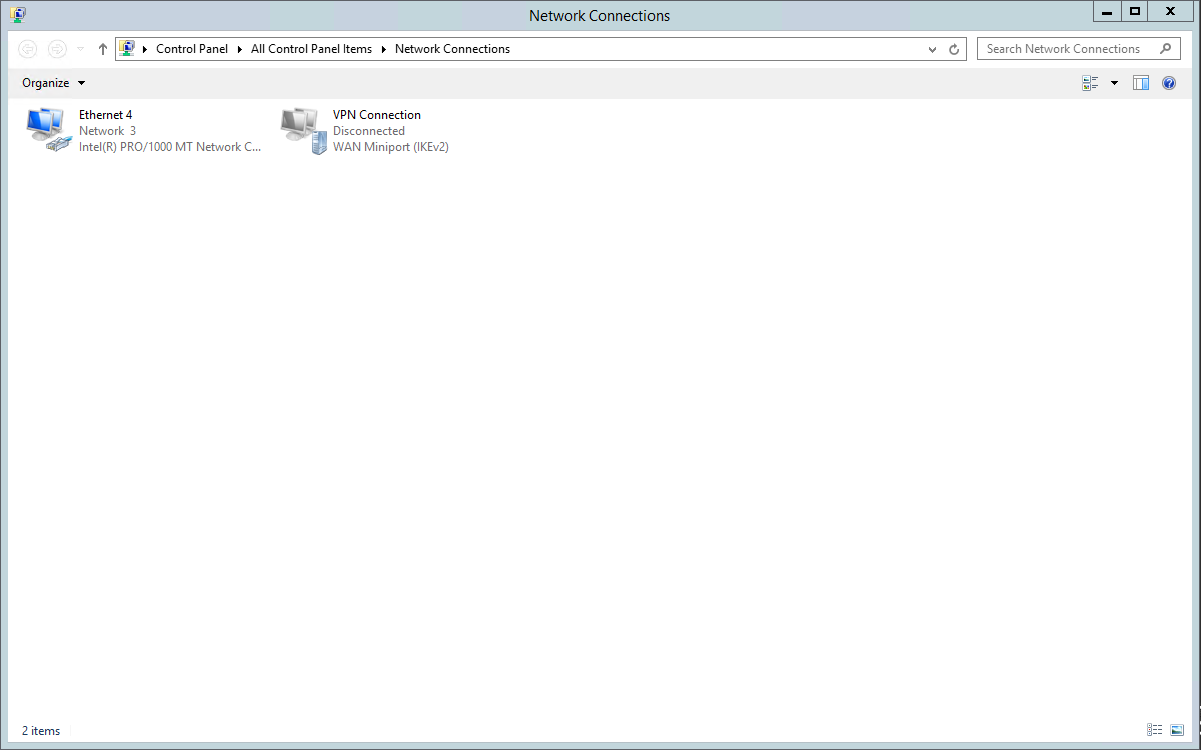
Step 3: Access Properties of the Network Adapter;
- In the Network Connections window, find the network adapter you wish to configure (e.g., Ethernet).
- Right-click on the adapter and select Properties from the context menu.
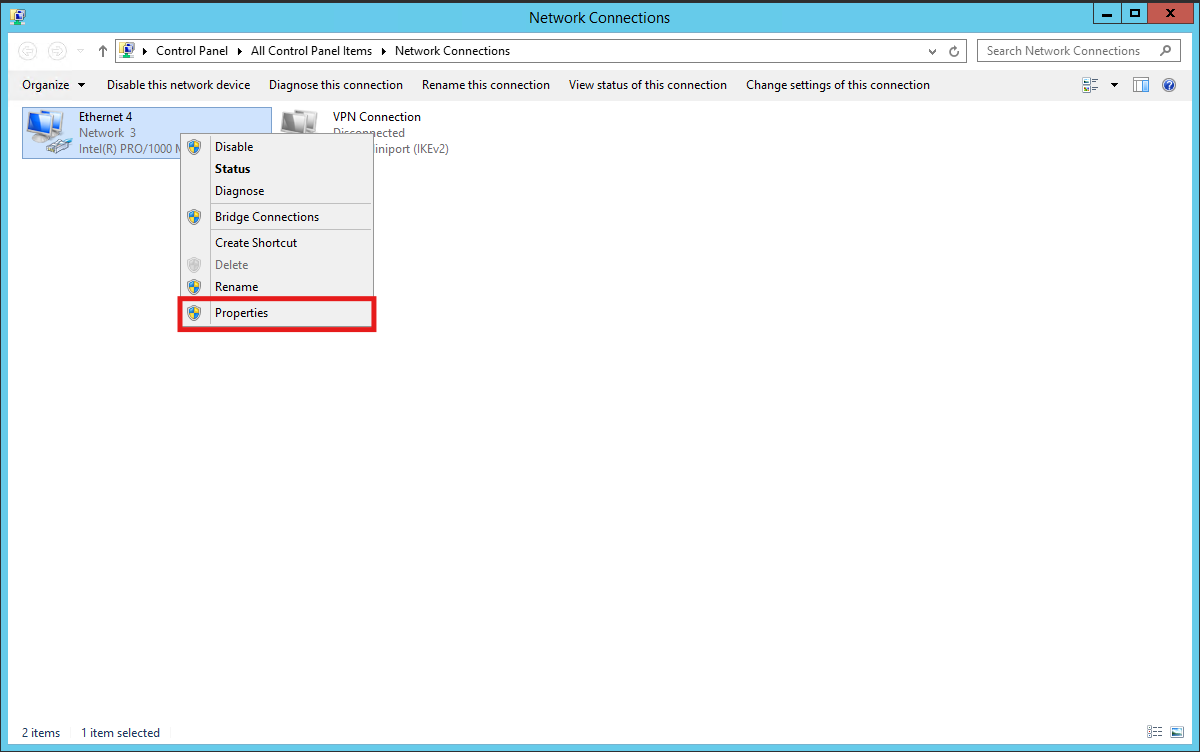
Step 4: Select Internet Protocol Version
- In the Properties window, locate and select Internet Protocol Version 4 (TCP/IPv4).
- Click the Properties button.
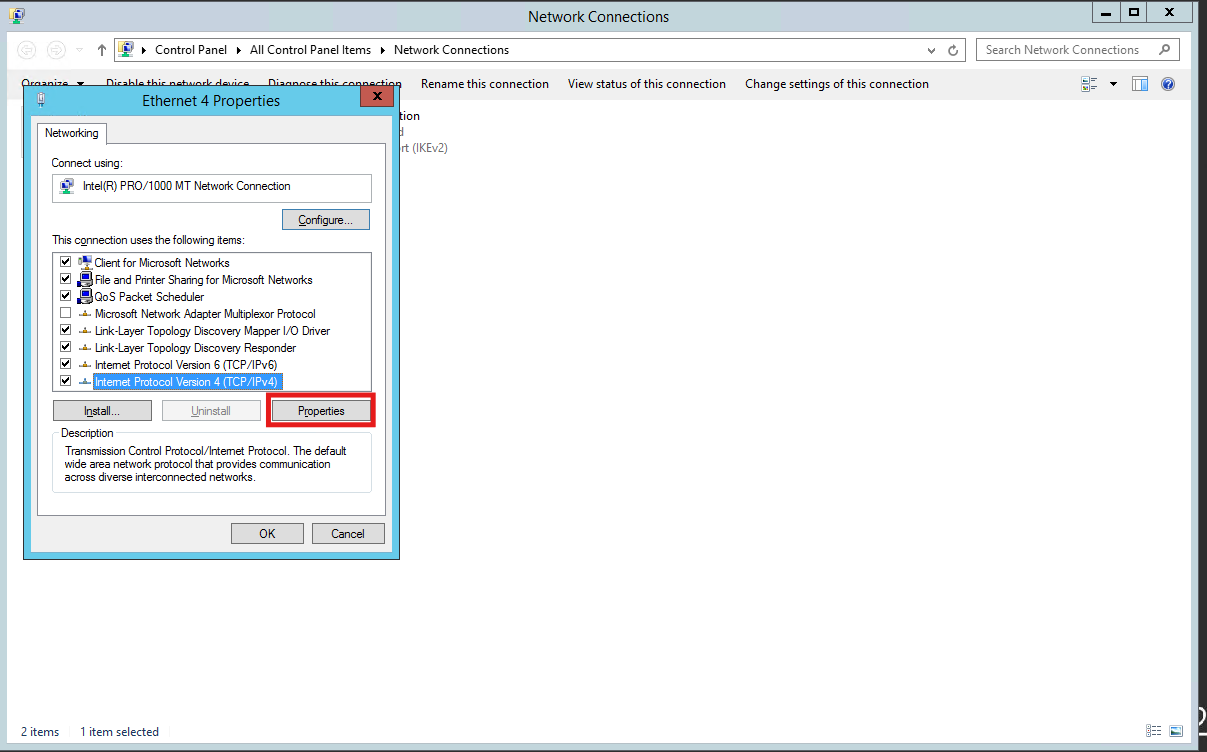
Step 5: Change the IP Address
- In the TCP/IPv4 Properties window, select Use the following IP address.
- Enter your desired IP address, Subnet mask, and Default gateway. For example:
- IP address:
192.168.1.100 - Subnet mask:
255.255.255.0 - Default gateway:
192.168.1.1
- IP address:
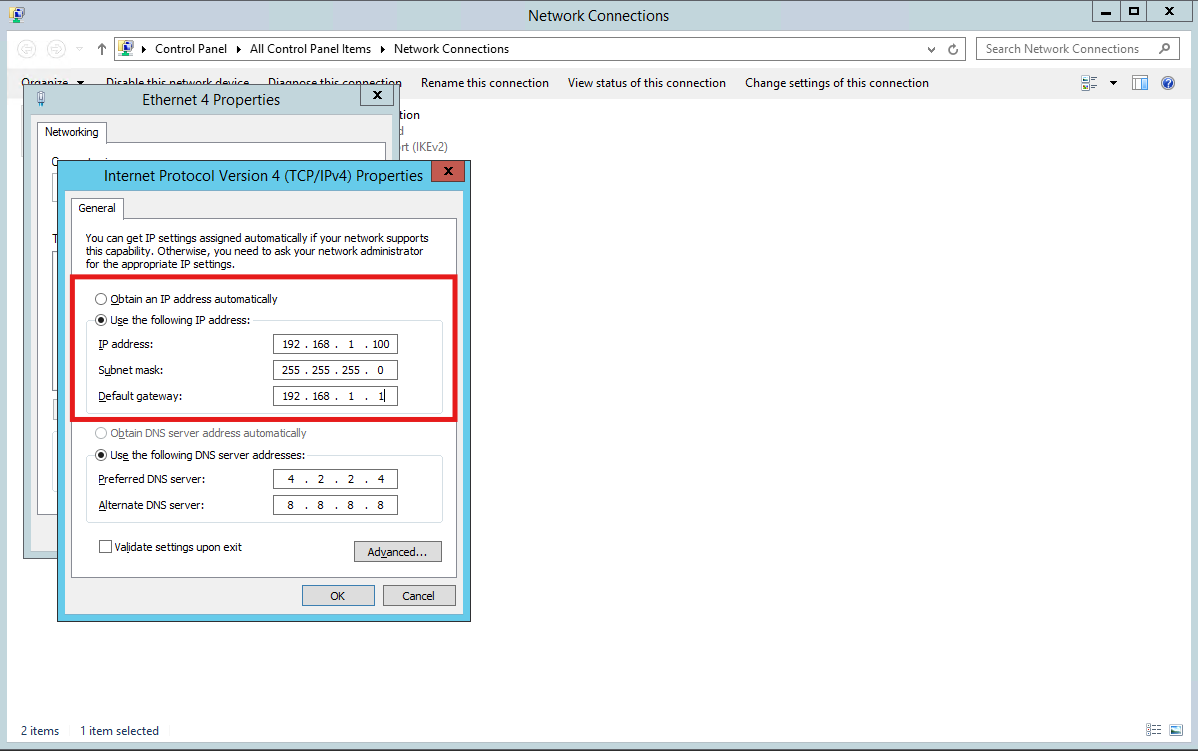
Step 6: Configure DNS Servers (Optional)
- If needed, select Use the following DNS server addresses.
- Enter your preferred DNS server (e.g.,
8.8.8.8for Google DNS) and an alternate DNS server (e.g.,8.8.4.4).
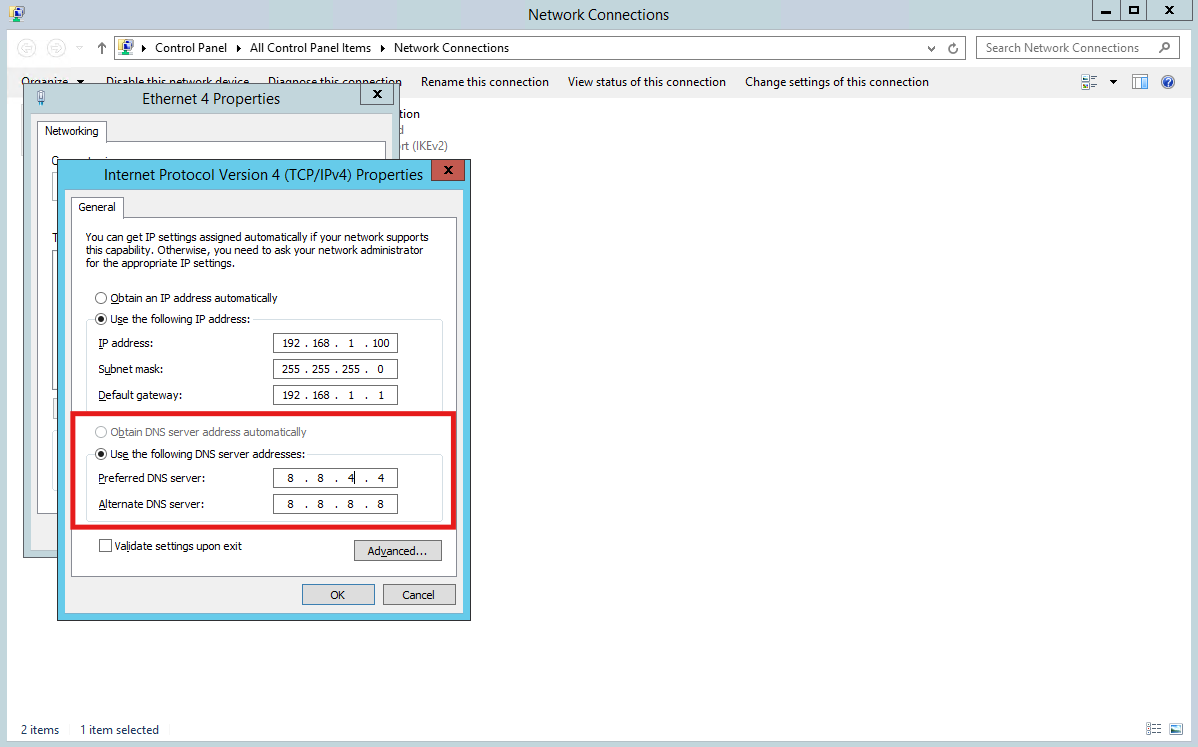
Step 7: Save Changes
- Click OK to close the TCP/IPv4 Properties window.;
- Click Close in the Network Adapter Properties window.
Step 8: Verify the Changes
- Open Command Prompt or PowerShell by right-clicking the Start button and selecting it from the menu.
-
Type the following command and press Enter:
ipconfig - Check the output to confirm that your new IP address is correctly set for the network adapter.
Important Notes
- Admin Privileges: Changing network settings requires administrative privileges. Ensure you have the necessary permissions.
- Backup Settings: Always note your previous network settings before making changes, in case you need to revert back.