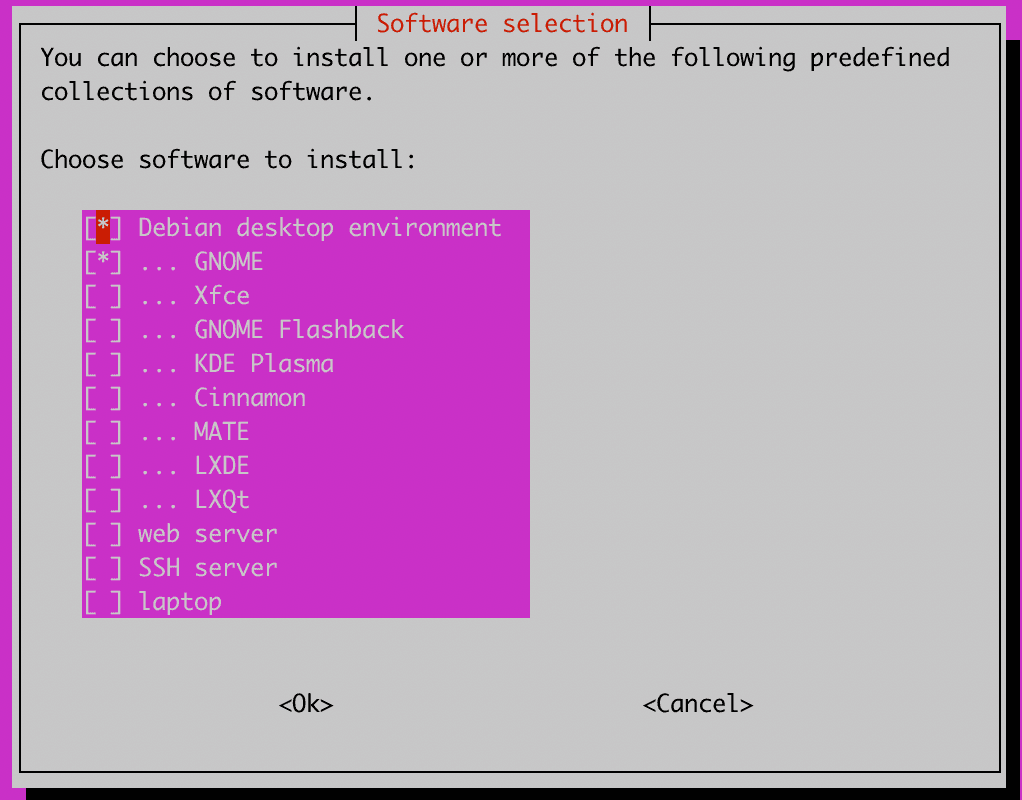OS images with Graphical Desktop enabled
Asif from Lahore (PK) asked: Do you provide GUI version for Ubuntu or Debian? EDIS answered: Although EDIS does not offer a dedicated Debian or Ubuntu image with GUI enabled, you can install Ubuntu 22.04 and add the GUI via a few small shell commands.- Update the apt package index and install the
taskseltool.
- Execute the following
taskselcommand to install the Ubuntu desktop environment “Kubuntu”.
- Reboot your system
- The graphical user interface (GUI) should now start. Depending on your system, you may need to select your desired desktop environment on the login page before logging in. If the GUI isn’t starting at all, ensure that your system is set to boot into the graphical target. To do so, run:
tasksel **without **specifying the parameter install kubuntu-desktop, you can pick what you would like to install from a dialog.