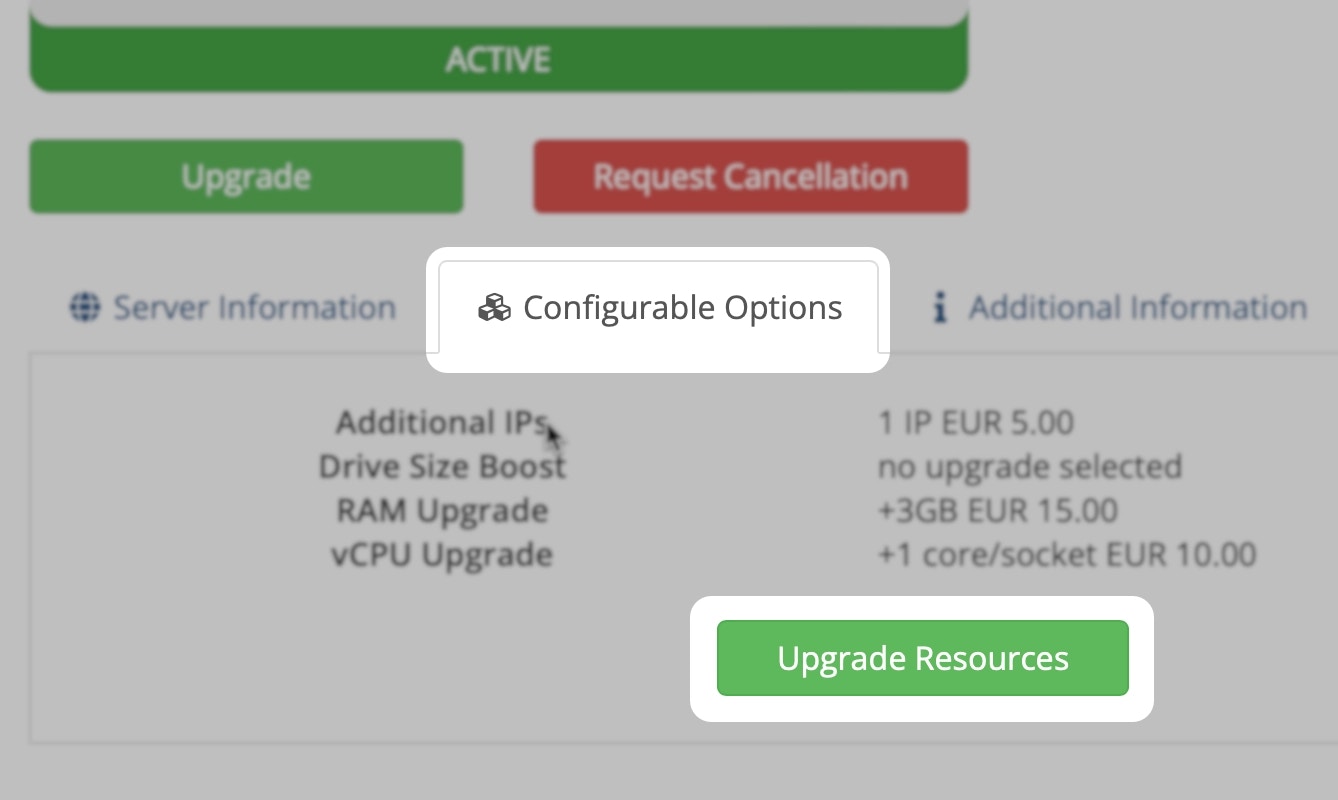
🧩 Upgrade VPS Resources (RAM, CPU, Disk, IPs)
Need more resources without changing your entire plan?You can add more RAM, vCPU cores, disk space (Drive Boost) or IP addresses to your VPS.
🆚 What’s the difference?
This is not a plan change. It’s a resource extension of your current VPS. You can:- Add more RAM
- Add more vCPU cores
- Boost your disk space (Drive Boost)
- Add IPv4 addresses
- Mix and match any of the above
💶 How is it billed?
Just like plan upgrades:You only pay the prorated amount for the rest of your billing cycle.
🛒 How to order a Resource Upgrade
Option A – Order via Support
- Contact our support team
- Share your VPS IP or KVM_ID
- We’ll send you a personalized upgrade link immediately
Option B – Order via Portal
- Log in to your KVM Management Portal
- Find your VPS in the Services tab
- Go to Configurable Options
- Click “Upgrade Resources” (your personalized link)
- Select what you want to upgrade
- Confirm and pay the invoice
🛠️ What happens after payment?
- We process the upgrade within 7 minutes after payment confirmation
- You’ll receive an email with activation steps
- RAM and vCPU require a cold reboot
- IP addresses need to be manually configured inside your OS
- Disk Boost: your disk is untouched. You decide when to expand partition or add a volume.