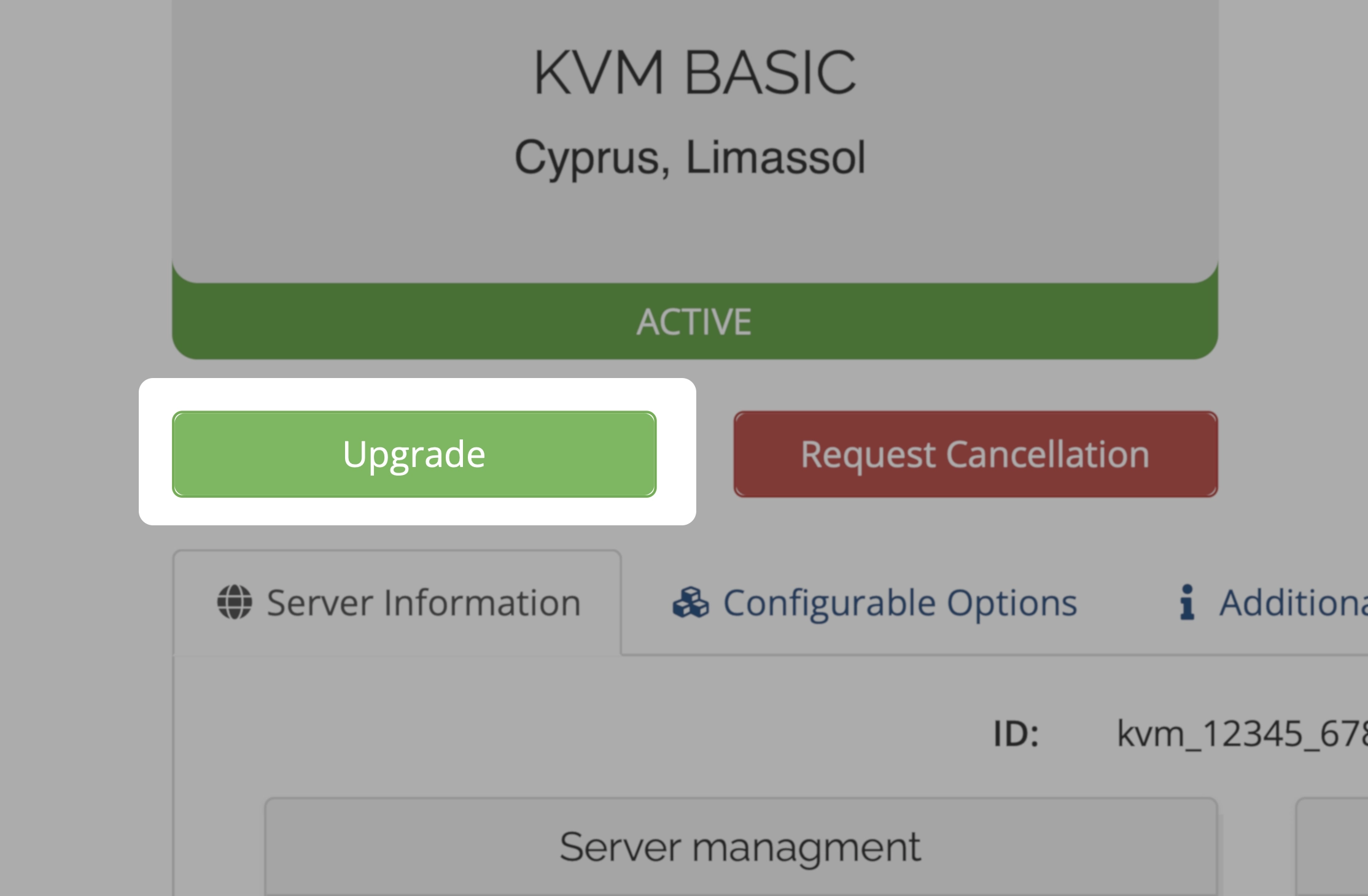
🚀 Upgrade to a Higher VPS Plan
You can upgrade your VPS plan (e.g. from KVM SMART to KVM STARTER) anytime directly through the management portal.🔄 What is a VPS Plan Upgrade?
A plan upgrade means moving your VPS to a larger, predefined plan with more resources like:- More RAM
- More vCPU cores
- More traffic commitment
💶 How is it billed?
You only pay the price difference between the two plans, prorated for the rest of the billing period.You don’t pay the full price of the new plan — just the upgrade difference (you don’t pay twice)
🛠️ How to order a Plan Upgrade
- Log in to your KVM Management Portal
- Find your VPS in the Services tab
- Click the “Upgrade” button
- Select the higher plan, confirm, and pay the invoice
- Within 7 minutes after payment confirmation, the upgrade is processed and you’ll receive an email with instructions
⚙️ What happens next?
- No IP change or reinstall required
- Traffic upgrade is available immediately
- RAM and vCPU become active after a cold reboot
- Disk remains untouched – you choose whether to resize your filesystem

